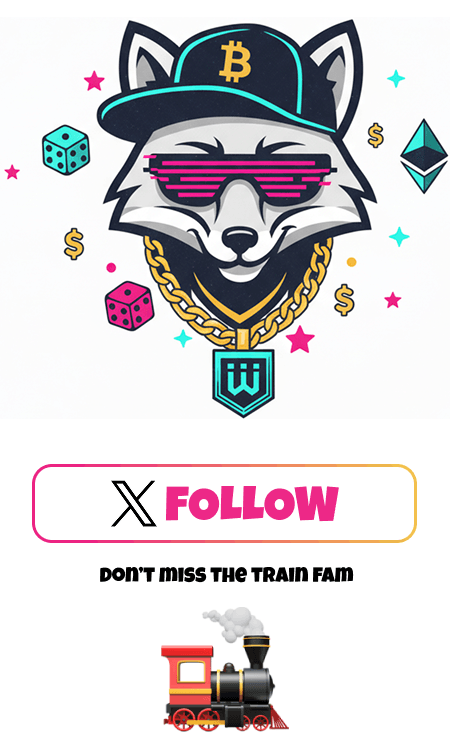If you’re new to crypto, the very first step after buying some coins is setting up your wallet. Without one, you can’t gamble on Web3 casinos, buy memecoins, or even send Bitcoin to a friend.
The good news? Setting up a wallet is easier than most people think. You don’t need to be a coder or a hardcore degen — just follow a few simple steps.
This guide will walk you through how to set up your first wallet using MetaMask (the most popular Web3 wallet) and some beginner-friendly alternatives.
Step 1: Decide Between Custodial and Non-Custodial
Before you even download a wallet, you need to pick between:
- Custodial wallets (Binance, Coinbase Exchange) → Easier, but you don’t hold your own keys. Good for buying, trading, and holding.
- Non-custodial wallets (MetaMask, Trust Wallet, Phantom) → You control your keys. Needed for DeFi, Web3 gambling, NFTs, and memecoins.
If your goal is to actually use crypto in Web3, you need a non-custodial wallet. That’s what this guide focuses on.
Step 2: Download MetaMask
MetaMask is the most popular crypto wallet, with over 30 million monthly users. It works on Ethereum, Layer 2s (Arbitrum, Optimism, Base), BNB Chain, and more.
How to get it:
- Go to the official website: metamask.io
- Download the extension for Chrome, Brave, or Firefox. Or install the iOS/Android app.
- Add the extension to your browser and click the fox icon to launch.
⚠️ Important: Never download MetaMask from random ads or links. Scammers clone sites to steal seed phrases. Always check the URL.
Step 3: Create a Wallet
When you first launch MetaMask:
- Click “Create a Wallet.”
- Set a strong password (this only protects the app on your device, not your funds).
- Write down your 12-word seed phrase. This is your lifeline. If you lose it, your funds are gone.
Tips for seed phrases:
- Write it on paper, never screenshot.
- Store copies in multiple safe places.
- Never share with anyone.
Once you confirm your seed phrase, your wallet is live.
Step 4: Add Crypto to Your Wallet
Now that your wallet is set up, you’ll need some crypto to use it. You have a few options:
- Buy directly in MetaMask → Available in some regions, but fees are high.
- Send from an exchange → Buy crypto on Binance/Coinbase, then withdraw to your wallet address.
- Receive from a friend → Just share your wallet address.
Your wallet address looks like this:0x742d35Cc6634C0532925a3b844Bc454e4438f44e
Copy-paste carefully, and always test with a small amount first.
Step 5: Connect to a dApp
Now the fun begins. With your wallet set up, you can connect to:
- Web3 casinos (Stake, BC.Game, Rollbit alternatives)
- DeFi protocols (Uniswap, Aave, Compound)
- NFT marketplaces (OpenSea, Blur, Magic Eden)
- Prediction markets (Polymarket, Zeitgeist)
Just click “Connect Wallet” on the site, approve in MetaMask, and you’re live.
MetaMask Alternatives
While MetaMask is the king, there are other great wallets depending on what you want:
- Trust Wallet → Beginner-friendly mobile app, supports Bitcoin, Ethereum, BNB, and many altcoins. Great for users outside the U.S.
- Phantom → The go-to wallet for Solana. Perfect if you want to chase Solana memes or play Solana-based casinos.
- Coinbase Wallet → A non-custodial option from Coinbase, easier for beginners in the U.S.
- Ledger & Trezor (hardware) → Best for long-term storage. Can connect with MetaMask for double security.
Common Beginner Mistakes
- Losing the seed phrase → Write it down properly. Don’t rely on memory.
- Falling for fake MetaMask sites → Always double-check links.
- Sending coins to the wrong chain → ERC-20 tokens sent to BEP-20 addresses often get stuck.
- Keeping all funds in a hot wallet → For bigger bags, consider a hardware wallet.
- Skipping test transactions → Always try with $5 before sending $5,000.
Real-World Examples
- In 2022, a user lost $2M in ETH because they stored their seed phrase in a screenshot on iCloud. Hacker drained it instantly.
- Ledger users who set up properly have kept millions safe through hacks, exchange collapses, and phishing waves.
- Trust Wallet is massively popular in Africa and LATAM, where mobile-first onboarding makes it easy for users without PCs.
Numbers That Show Wallet Adoption
- MetaMask: 30+ million monthly users (ConsenSys, 2024)
- Trust Wallet: 70 million+ downloads
- Ledger: 6 million devices sold worldwide
- Phantom: over 3 million active users (boosted by Solana memecoin craze)
Wallet adoption is exploding — and it’s the first step into Web3 for most people.
Final Word
Setting up your first wallet might feel intimidating, but it’s really just a few simple steps: download MetaMask, create a wallet, write down your seed phrase, and fund it with crypto.
Once you’re set up, the entire world of Web3 opens up: on-chain casinos, DeFi farms, NFT markets, prediction markets, and more.
Start with MetaMask or Trust Wallet, keep your seed phrase safe, and you’ll be ready to play, trade, and explore like a true degen.
Remember: the wallet is not just a tool — it’s your passport to crypto freedom. Use it wisely, and never give up control of your keys.
Wagmi 🚀